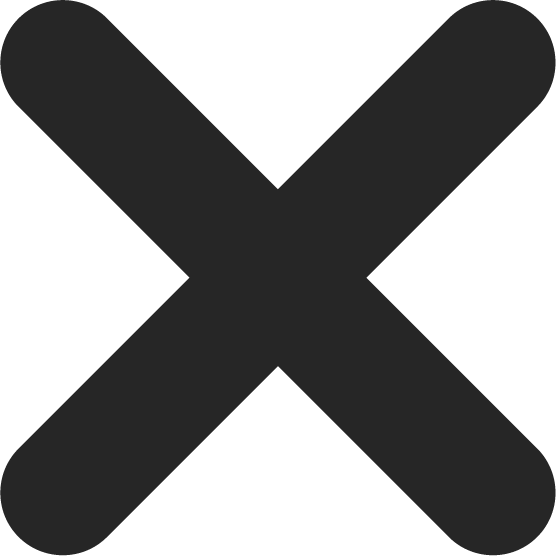Securing Your WordPress Site: How to Prevent Hacking
In today’s digital age, the security of your website is paramount. With WordPress powering over 35% of the web, it’s no surprise that it’s a prime target for hackers. But fear not! With the right measures in place, you can fortify your WordPress site against potential threats. In this guide, we’ll explore actionable steps to ensure your website remains secure and hacker-proof.

The Common Security Threats to WordPress Sites
Before diving into the solutions, it’s essential to understand the threats. Here are some common security challenges WordPress site owners face:
- Brute Force Attacks: Hackers attempt to gain access by trying numerous username-password combinations.
- SQL Injection: Malicious codes are inserted into your database, potentially harming your site.
- Cross-Site Scripting (XSS): Hackers insert malicious scripts into web pages viewed by users.
Strengthening Your WordPress Core
Regular Updates
One of the simplest yet most effective ways to secure your site is by keeping it updated. WordPress frequently releases updates that patch vulnerabilities. The same goes for plugins and themes. Ensure you’re using the latest versions to benefit from these security enhancements.
Choose Secure Hosting
Not all hosting providers are created equal. Opt for a host known for its robust security measures. They should offer features like firewalls, malware scanning, and daily backups.
Strong Passwords and Usernames
Avoid using the default ‘admin’ username. Choose a unique username and a strong, complex password. Consider using password managers to generate and store these passwords securely.
Enhancing Security with Plugins
There are several WordPress plugins designed to bolster your site’s security:
- Firewalls: These act as barriers between your site and potential threats, filtering out malicious requests.
- Security Scanners: Regularly scan your site for vulnerabilities or signs of hacking.
- Two-Factor Authentication: Adds an extra layer of security by requiring a second verification step during login.
Advanced Security Measures
Implement SSL
An SSL certificate encrypts the data transfer between your site and its visitors. It’s especially crucial for e-commerce WordPress sites.
Change the Default Login URL
By changing the default “wp-admin” login URL, you make it harder for hackers to find your login page, reducing the risk of brute force attacks.
Monitor User Activity
Keep an eye on user activity, especially if multiple people have access to your site. Monitoring can help you spot any unusual behavior that might indicate a security breach.
In Conclusion
Securing your WordPress site might seem daunting, but with the right measures in place, you can significantly reduce the risk of hacking. Regular updates, strong passwords, and the right plugins are just the start. Dive deeper into the world of WordPress with our comprehensive guide on understanding the WordPress dashboard.
Remember, in the ever-evolving landscape of web security, staying informed is your best defense. Stay safe and keep your WordPress site secure!