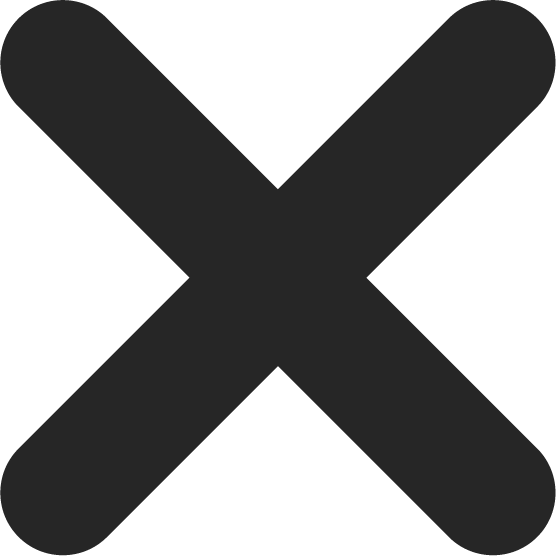How to Choose the Best WordPress Theme for Your Website
When building a website on WordPress, one of the most crucial decisions you’ll make is selecting the right theme. Your theme determines the look, feel, and functionality of your site. But with thousands of themes available, how do you make the right choice? Let’s explore.
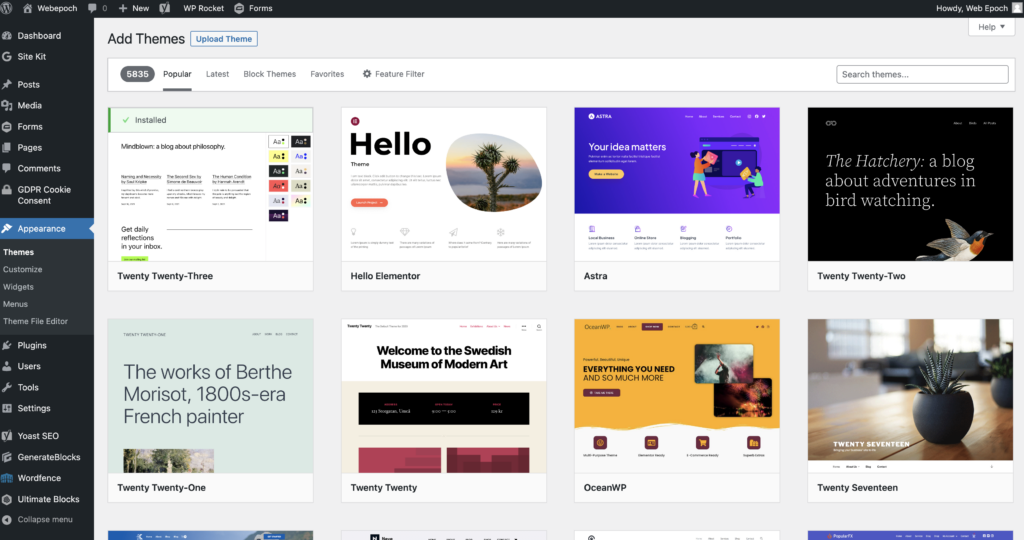
Understanding the Importance of a Theme
A WordPress theme is more than just a design template. It’s the foundation of your website’s user experience. The right theme can enhance user engagement, while the wrong one can deter visitors. Before diving into the selection process, it’s essential to understand why this choice is so pivotal.
Key Features to Look For
When browsing themes, consider the following features:
- Responsiveness: Ensure the theme is mobile-responsive. With a significant portion of web traffic coming from mobile devices, this is non-negotiable.
- Speed and Performance: A slow website can harm your SEO and frustrate users. Test potential themes for speed and optimization.
- Customization: Can you tweak the theme to match your brand? Look for themes that offer customization options without requiring extensive coding knowledge.
- Plugin Compatibility: Ensure the theme works seamlessly with essential plugins, especially if you’re running an e-commerce site or a blog.
- Regular Updates: Themes that are updated frequently are less likely to have security vulnerabilities.
Free vs. Premium Themes
While there are many high-quality free themes available, premium themes often come with additional features, better support, and regular updates. However, the best theme for you depends on your specific needs and budget.
Exploring Theme Sources
Always source themes from reputable marketplaces or developers. This ensures you’re getting a well-coded, secure, and regularly updated theme.
The Role of Child Themes
A child theme inherits the functionality of another theme, called the parent theme. Using a child theme allows you to modify the parent theme without affecting the original code, making updates smoother.
Making the Switch
Worried about changing themes? With the right precautions, such as backing up your current theme settings, you can switch themes without losing content.
FAQs on Choosing a WordPress Theme
To further assist you, here are some commonly asked questions:
- Are there themes specifically designed for SEO? Yes, some themes are built with SEO best practices in mind. Look for themes that are coded cleanly and support schema markup.
- How can I preview a theme? Most theme developers offer live demos, allowing you to preview the design and functionality.
- What if I encounter issues with my theme? Reputable theme developers offer support, either through forums, email, or chat. Before purchasing a theme, check the type and duration of support provided.
Conclusion
Choosing the right WordPress theme is a blend of aesthetics, functionality, and performance. By considering the points mentioned above and regularly referring to trusted web development resources, you can select a theme that not only looks great but also serves your website’s goals effectively.