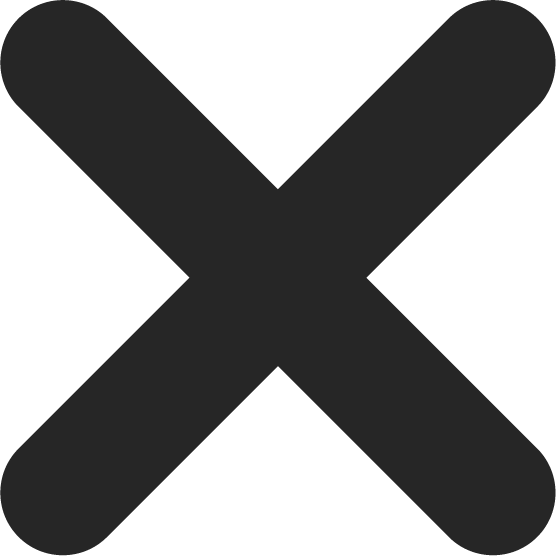Best Practices for WordPress Website Maintenance
For many, WordPress is the go-to platform for creating dynamic websites with ease. But like any machine, it requires regular check-ups and maintenance to run smoothly. Let’s dive into the essentials of maintaining your WordPress website for optimal performance.
Why is Regular WordPress Maintenance Crucial?
Every day, millions of people use WordPress to manage their online presence. But just like a vehicle, it doesn’t run at its best without some regular care. Neglecting your site can lead to reduced performance, security vulnerabilities, and even loss of data. So, how can you keep your website in top-notch condition?
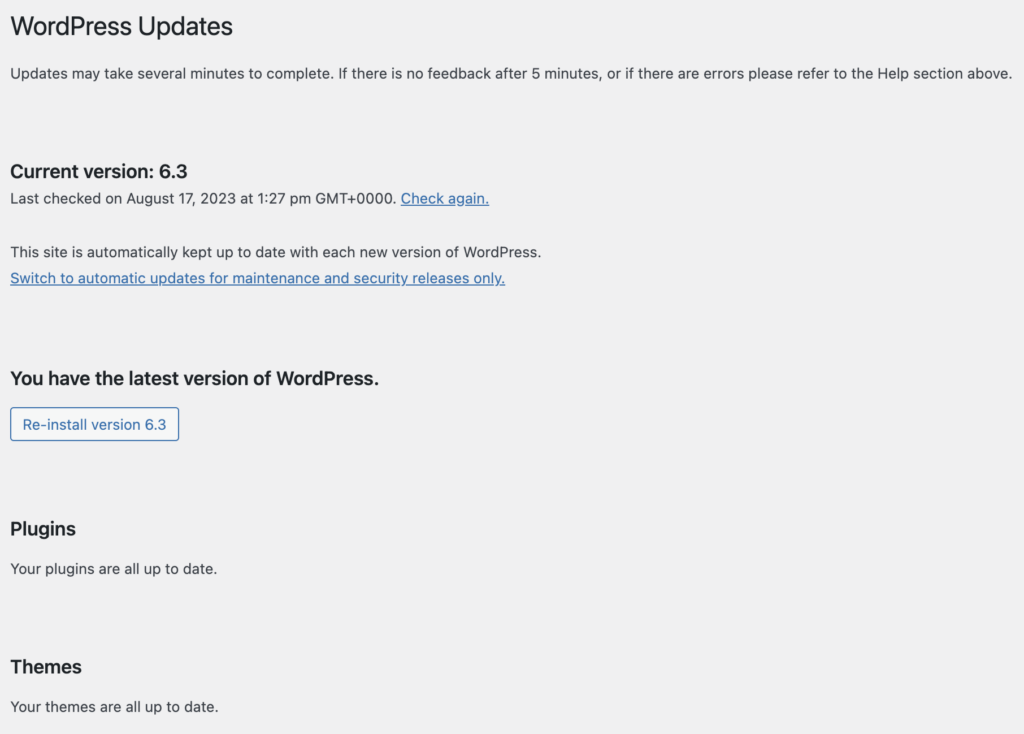
1. Updates: The Heart of Maintenance
Keeping WordPress, your themes, and plugins updated ensures you benefit from:
- The latest features.
- Improved security patches.
- Bug fixes.
But before you dive into updates, always remember to backup your WordPress website. It’s a safety net, ensuring you can restore your site if anything goes awry.
2. Optimize for Performance
Performance isn’t just about speed. It’s about delivering a seamless experience to your users. Here’s what to focus on:
Database Optimization
Regularly clean and optimize your database. It’s akin to decluttering your workspace. Over time, post revisions, spam comments, and unused tables can clog your database.
Image Optimization
Heavy images can drastically slow down your site. Tools like WP Smush or TinyPNG can help reduce image sizes without compromising quality.
Website Speed
The faster your website, the better the user experience. Consider using caching plugins and always ensure your code is clean and efficient.
3. Security First
One of the main risks of neglecting website maintenance is compromised security. Regularly update your passwords, use security plugins, and monitor for any unusual activity.
4. Broken Links & 404 Errors
Nobody likes to hit a dead end. Broken links can harm your site’s user experience and SEO. Regularly scan your website for broken links and fix them promptly.
5. Comments & Spam Management
User engagement is fantastic, but managing comments and spam is essential. Regularly review and approve genuine comments, and use anti-spam plugins to filter out the unwanted noise.
6. Use a Staging Site
Before making major changes or updates, test them on a staging site. It mirrors your actual website, allowing you to ensure everything works perfectly before going live.
7. Mobile Responsiveness
More users are browsing on mobile devices than ever before. Ensure your website is mobile-responsive and test it across different devices for a seamless experience.
8. Monitoring and Alerts
Tools like Jetpack can help monitor website uptime. Set up alerts so you’re the first to know if your site goes down, ensuring minimal disruption to visitors.
9. User Roles and Permissions
As your website grows, you may grant access to multiple users. Regularly review user roles and permissions, ensuring each person has only the access they require.
10. Theme Choices and Customizations
A theme defines your website’s look and feel. Choosing the right WordPress theme is crucial, but it’s equally important to keep it updated and compatible with the latest WordPress version.
Conclusion
Maintaining your WordPress website isn’t just a one-time task. It’s an ongoing commitment to ensure your site remains secure, fast, and user-friendly. With these best practices in mind, you can keep your site running smoothly and efficiently, ensuring the best experience for all your visitors. After all, your website is often the first impression customers have of your brand – make it count!