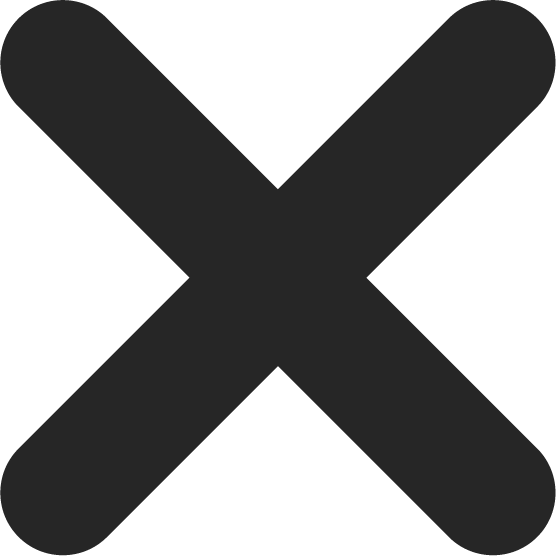A mere five years ago, articles with the headline above would have been unheard of as it was commonly believed that Apple devices were immune to the threats that plagued other operating systems.
Fast forward to 2021 and things are changing rapidly. In fact, some research suggests that there has been a whopping 400 percent increase in the number of threats that target Apple devices. Thomas Reed, a security researcher told Vox’s Recode column that “there is a rising tide of Mac threats hitting a population that still believes that ‘Macs don’t get viruses.’”

And it’s not just Apple’s increasingly popular computers in the firing line — iPhones and iPads are able to contract all sorts of digital nasties as well. Apple is aware of the growing concern, the company’s 2021 Platform Security guide contains a roadmap for macOS and iOS safety. At 192 pages, it is the tech giant’s most comprehensive roadmap thus far, a telling indication that Apple devices are not the bastion of safety they once were.
To get ahead of the curve and protect your Apple device, follow the steps below.
Enable two-factor authentication
Two-factor authentication (2FA) or multi-factor authentication can offer you an additional layer of security and help keep both your physical device and your data out of harm’s way.
You can use 2FA on your accounts, such as iCloud. For example, you might choose to follow biometric log-in combined with a passcode. Certain features in iOS, iPadOS, and macOS already require 2FA for additional security, but you can use 2FA on other aspects of your device too.
Protect your Online Traffic
Snooping and data sniffing is a couple of the threats your device has to contend with whenever it is connected to an internet connection, which, let’s face it, is most of the time. Granted, some connections, such as your home WiFi, as pretty safe. Others, however, are far less so.
Free open-access, public WiFi networks (especially those in airports) represent a security threat of the highest order and should be avoided at all costs.
But that’s not always possible, so protect your traffic with proper encryption and avoid being discovered. Put a VPN on your Mac, iPhone, or iPad and the privacy and security software will act as a personal bodyguard of sorts, keeping your activity hidden and protected.
Get quality antivirus and antimalware protection
All Apple devices come with a few in-built security features that go some way towards stopping viruses and malware, but for full protection, you’re best off downloading and using third-party software.
It might be tempting to choose free versions (who doesn’t like a bargain, after all?!) but you’re really better off paying for high-quality third-party tools.
Beware of unsolicited emails and text messages
Phishing is a form of social engineering, a type of attack that relies upon human emotions to precipitate actions. For example, an “urgent” email that tells you your bank account is compromised and you need to follow a link to log in and fix the issue. Or a text message that says you’ve been exposed to close contact with COVID-19 and asks you to follow a link. Both are potential phishing attempts.
Beware of any unsolicited emails and text messages, and when in doubt, do not do as the message suggests, call the supposed sender or organization first.
Use strong passwords
It sounds unbelievable, but in 2021, some of the world’s most popular passwords include “password” “1234567890” and “qwerty123”. Don’t try to secure your accounts or Apple device with these weaklings, instead, choose strong passwords that are hard to crack.
Additionally, don’t reuse passwords across accounts or devices. Yes, it might be convenient to use the same four-digit code for your online banking, credit card, and your iPhone, but it’s really asking for trouble!
Enable Mac’s security features
For Mac users, your device’s macOS system has a few security tools up its sleeve. Enable these tools to ensure optimal protection:
- Secure Enclave
- Find My Mac
- Activation Lock
- FileVault
Also Read: How to Find Wi-Fi Password in Windows PC or in Mac Computer
Keep your Apple devices updated
One of the best ways to avoid threats is to keep your devices regularly updated. Companies release updates to patch known security issues and vulnerabilities, so ensure you enable automatic updates on your Mac, iPhone, and iPad.
Despite the fact that Apple device threats are on the rise, you can help stave off any issues by following the steps above and always sticking to solid digital hygiene practices.