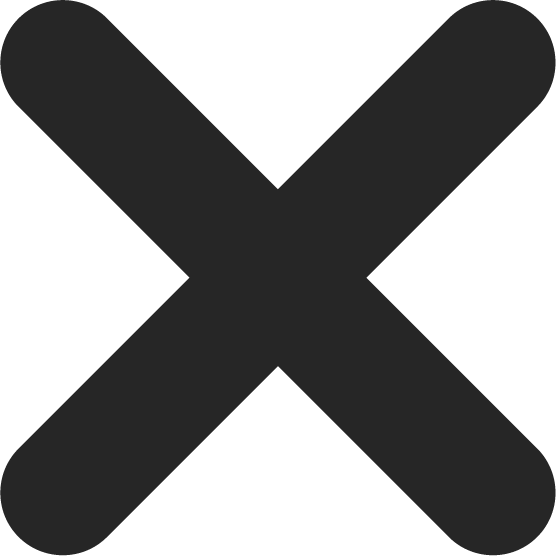If you are a website owner, you know that managing multiple WordPress sites can be a real headache. That’s where ManageWP comes in. ManageWP is a centralized management dashboard that makes it easy to manage all of your WordPress sites from a single place. In this article, we will discuss what ManageWP is, how to set it up, and how to use it to manage your WordPress sites efficiently.
Introduction
As a website owner, you probably have multiple WordPress sites to manage. Keeping track of all of them can be time-consuming and overwhelming. That’s where ManageWP comes in. ManageWP is a management dashboard that makes it easy to manage all of your WordPress sites from a single place. In this article, we will discuss what ManageWP is, how to set it up, and how to use it to manage your WordPress sites efficiently.
What is ManageWP?
ManageWP is a web-based service that provides a centralized management dashboard for WordPress sites. It allows you to manage all of your WordPress sites from a single place, eliminating the need to log in to each site individually. With ManageWP, you can perform tasks such as updating plugins and themes, creating backups, and monitoring security and uptime.
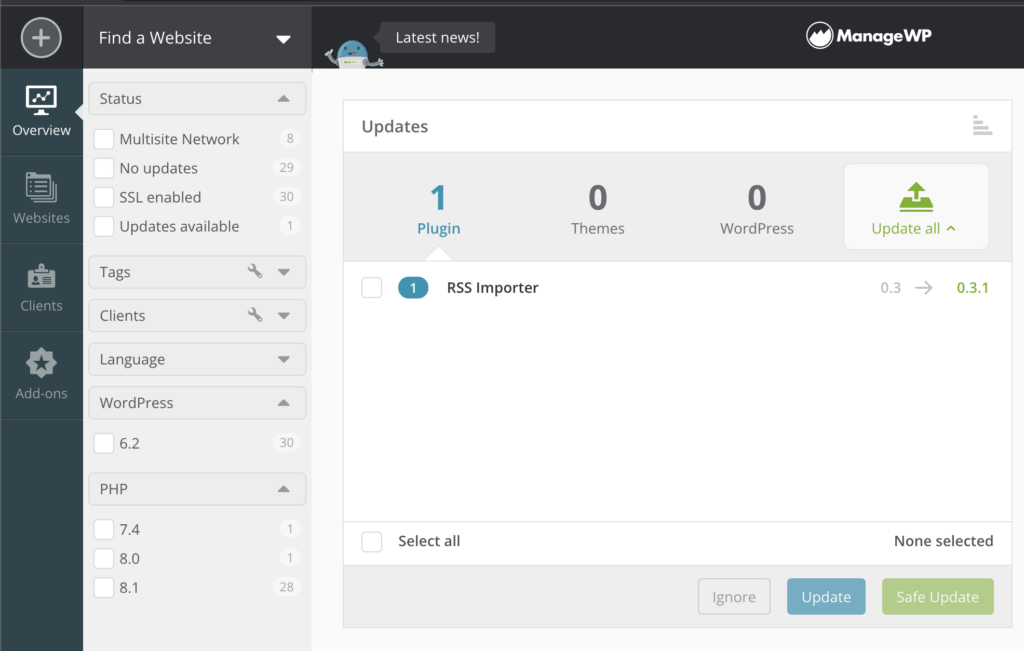
Setting Up ManageWP
Creating an Account
To use ManageWP, you first need to create an account. Go to the ManageWP website and click the “Sign Up” button. You will be prompted to enter your email address and a password. Once you have entered your information, click the “Sign Up” button.
Adding Your WordPress Sites
Once you have created an account, you can add your WordPress sites to your ManageWP dashboard. To do this, click the “Add Website” button and enter your website’s URL. ManageWP will then scan your website and install the ManageWP Worker plugin. Once the plugin is installed, your website will be added to your ManageWP dashboard.
Using ManageWP
Overview Dashboard
The ManageWP dashboard provides an overview of all of your WordPress sites. From the dashboard, you can see which sites need updates and which sites are experiencing issues. You can also perform tasks such as creating backups, running security scans, and optimizing performance.
Managing Plugins and Themes
One of the main benefits of using ManageWP is that it makes it easy to manage plugins and themes. From the ManageWP dashboard, you can view which plugins and themes are installed on each site and whether they need updates. You can also update plugins and themes with just a few clicks.
Backups and Restores
Creating backups is an essential part of website management. With ManageWP, you can create backups of your WordPress sites with just a few clicks. You can also schedule automatic backups and store them on a remote server for added security. In the event of a website crash or data loss, you can use ManageWP to restore your site from a backup.
Security Scans and Uptime Monitoring
Security is a significant concern for website owners. ManageWP provides a range of security features to help you keep your WordPress sites secure. You can perform security scans to detect vulnerabilities and malware, monitor uptime to ensure your website is up and running as it should.
Performance Optimization
ManageWP also provides tools to optimize the performance of your WordPress sites. You can optimize images, clean up databases, and enable caching with just a few clicks. These optimization features can help improve website speed and user experience.
Client Reports
If you manage websites for clients, you can use ManageWP to generate client reports. These reports provide a summary of website performance, updates, and security issues. You can customize the reports to include your branding and share them with your clients on a regular basis.
Benefits of Using ManageWP
Using ManageWP has several benefits for website owners. Some of the main benefits include:
- Centralized management: Manage all of your WordPress sites from a single dashboard.
- Time savings: Perform tasks such as updates and backups quickly and easily.
- Improved security: Use security scans and uptime monitoring to keep your websites secure.
- Better performance: Optimize your websites for improved speed and user experience.
- Client reporting: Generate reports to keep your clients informed and up-to-date.
Conclusion
ManageWP is a powerful tool for website owners who manage multiple WordPress sites. It provides a centralized management dashboard that makes it easy to perform tasks such as updates, backups, and security scans. With ManageWP, you can save time, improve website performance, and keep your websites secure.
FAQs
ManageWP offers both free and paid plans. The free plan provides basic features, while the paid plans offer more advanced features.
Yes, ManageWP is designed to be easy to use. The dashboard is user-friendly, and most tasks can be performed with just a few clicks.
No, ManageWP is specifically designed for WordPress sites.
Yes, ManageWP provides several security features, including security scans and uptime monitoring, to help keep your WordPress sites secure.
Yes, ManageWP provides a client reporting feature that allows you to generate custom reports to share with your clients.