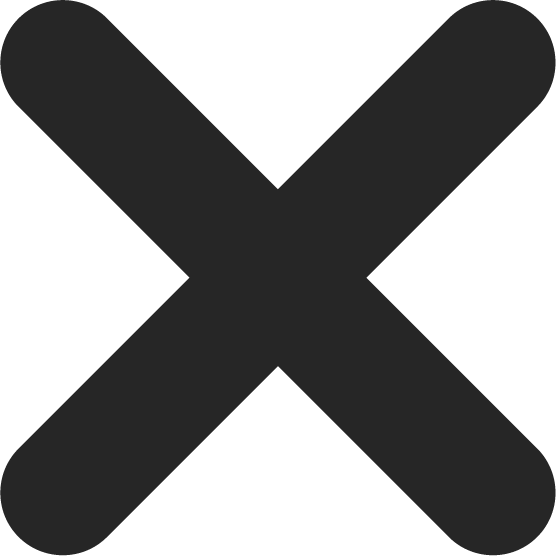Are you a WordPress user looking to enhance your website’s performance and gain valuable insights into its metrics? Look no further than Google Site Kit for WordPress. This revolutionary plugin brings the power of Google tools right to your fingertips, allowing you to seamlessly integrate your website with essential Google services. In this article, we’ll explore what Google Site Kit is all about and why it is a must-have for WordPress website owners. So, let’s dive in and uncover the exciting possibilities!
Streamline Your Workflow with a Centralized Dashboard
Google Site Kit eliminates the need for switching between multiple platforms to access different Google services. By bringing everything together in one centralized dashboard, it simplifies your workflow and saves you valuable time. You can now view your site’s analytics, search performance, AdSense earnings, and more without the hassle of navigating through different interfaces.
Make Data-Driven Decisions
Data is the key to making informed decisions, and Google Site Kit ensures you have access to the right data at your fingertips. With the plugin, you can gain insights into your website’s traffic, popular pages, user behavior, and search performance. This information empowers you to optimize your content, identify areas for improvement, and tailor your strategies to better meet your audience’s needs.
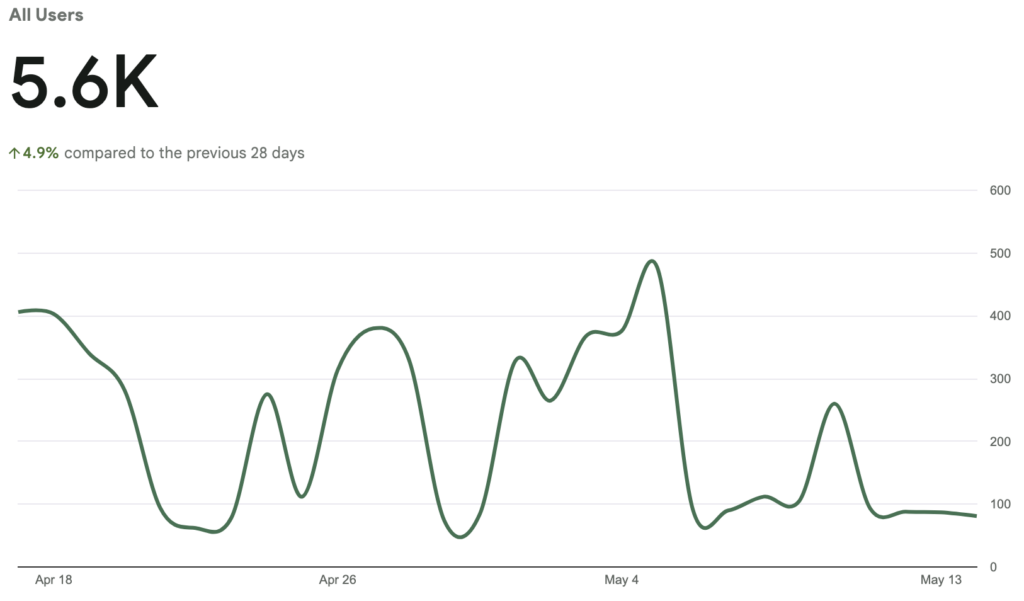
Harness the Power of Google Tools
Google offers a suite of powerful tools to improve your website’s visibility and performance. Google Site Kit brings these tools directly to your WordPress site, making it easier than ever to leverage their benefits. From optimizing your site’s SEO with Google Search Console to monetizing your content with Google AdSense, Google Site Kit unlocks a world of possibilities.
How to install Google Site Kit
To install Google Site Kit on your WordPress website, follow these simple steps. First, log in to your WordPress dashboard. Then, navigate to the “Plugins” section and click on “Add New.” In the search bar, type “Google Site Kit” and hit enter. Look for the official Google Site Kit plugin and click on “Install Now.” Once the installation is complete, click on “Activate” to activate the plugin. After activation, you will see a welcome screen guiding you through the setup process. Follow the on-screen instructions, which will involve connecting your Google account to grant permissions for accessing your data. Once you’ve completed the setup, you’ll be ready to explore the features of Google Site Kit from your WordPress dashboard.
FAQs about Google Site Kit for WordPress
Yes, Google Site Kit is completely free to use. You can install it directly from the WordPress plugin repository without any additional costs.
No, Google Site Kit is designed to be user-friendly and doesn’t require any technical expertise. The installation and setup process are straightforward, and the plugin provides clear instructions along the way.
Yes, Google Site Kit is compatible with any WordPress theme. It seamlessly integrates into your existing website, regardless of the theme you’re using.
No, Google Site Kit is optimized for performance and shouldn’t have a noticeable impact on your site’s speed. However, it’s always a good practice to monitor your website’s performance after installing any new plugin.
Yes, Google Site Kit can be used on multiple WordPress websites. You can connect and manage multiple sites from a single Google account.