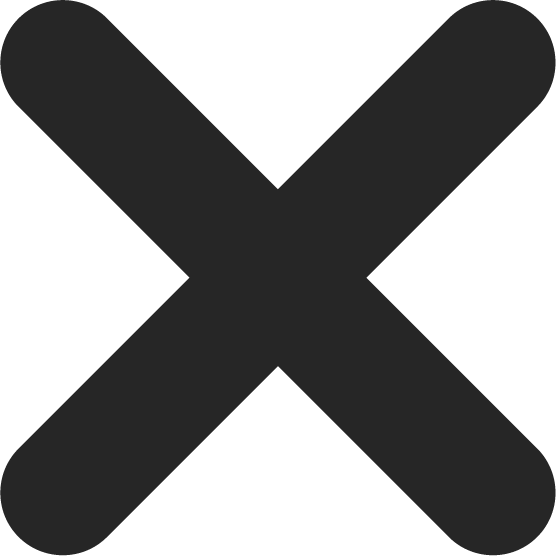The 5 Best Frontend Toolkits: Enhance Your Web Development Journey
In the ever-evolving world of web development, frontend toolkits play a crucial role in simplifying the design and development process. These toolkits provide developers with a set of pre-built components, styles, and functionalities that streamline the creation of modern websites. If you’re a frontend developer or aspiring to become one, it’s essential to familiarize yourself with the best toolkits available. In this article, we’ll explore the top five frontend toolkits that can enhance your web development journey and help you deliver exceptional user experiences.
The 5 Best Frontend Toolkits
Bootstrap: The Pioneer of Frontend Toolkits
Bootstrap, the quintessential frontend toolkit, has been revolutionizing web development since its inception. Its vast collection of responsive CSS and JavaScript components makes it a go-to choice for developers worldwide. From customizable grids to typography and interactive elements, Bootstrap empowers developers to create visually appealing and highly functional websites.
Material-UI: Bringing Material Design to the Web
Material-UI is a frontend toolkit that brings the popular Material Design concept to the web. With a comprehensive set of ready-to-use components, Material-UI enables developers to design applications with a clean and modern interface. Its intuitive API and extensive documentation make it an excellent choice for building web applications with a consistent and visually pleasing user experience.
Foundation: Empowering Rapid Prototyping and Responsive Design
Foundation is a powerful frontend toolkit designed for rapid prototyping and responsive web development. With its grid system, customizable styles, and robust JavaScript plugins, Foundation provides developers with the tools needed to create responsive and visually appealing websites. It also offers a mobile-first approach, ensuring seamless experiences across various devices.
Bulma: Lightweight and Flexible
If you’re looking for a lightweight and flexible frontend toolkit, Bulma is an excellent option. Built with Sass, Bulma provides a modular architecture that allows developers to easily customize and extend its styles. It offers a wide range of responsive components, making it ideal for creating modern and mobile-friendly websites without the need for extensive CSS or JavaScript knowledge.
Semantic UI: Intuitive and User-Friendly
Semantic UI takes a unique approach to frontend development by focusing on natural language principles. Its intuitive and human-friendly syntax allows developers to build websites with ease. Semantic UI offers a wide variety of components and themes, empowering developers to create visually appealing interfaces that align with their design goals.
Frequently Asked Questions (FAQs)
Frontend toolkits are collections of pre-built components, styles, and functionalities that help streamline the web development process. They provide developers with a foundation to build modern and visually appealing websites more efficiently.
Yes, most frontend toolkits allow customization. You can modify the styles, colors, and functionality to align with your project’s specific requirements.
Absolutely! These frontend toolkits offer comprehensive documentation and intuitive APIs, making them accessible to developers at all skill levels. They provide an excellent starting point for beginners while also catering to the needs of experienced developers.
While it’s technically possible to use multiple toolkits in a project, it’s generally recommended to stick to one toolkit to maintain consistency and avoid potential conflicts between styles and scripts.
Yes, most frontend toolkits are designed with mobile responsiveness in mind. They offer responsive grids, flexible components, and media query support to ensure optimal user experiences across different devices.
Yes, all the mentioned frontend toolkits are open-source and free to use. However, some toolkits offer premium versions or additional features through paid licenses.
Conclusion
In the ever-evolving landscape of web development, frontend toolkits provide developers with a competitive edge by simplifying the creation of visually appealing and functional websites. Whether you choose Bootstrap for its extensive component library or Semantic UI for its intuitive syntax, each of the five best frontend toolkits mentioned in this article has its own unique strengths and benefits. By leveraging these toolkits, you can accelerate your web development journey and deliver outstanding user experiences.