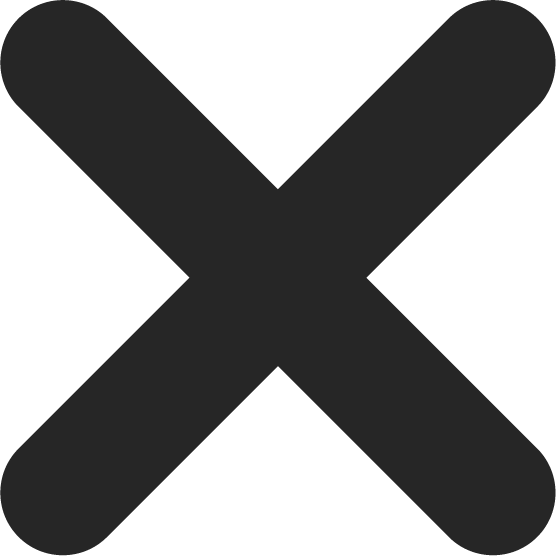In this article, we will explore effective strategies to optimize the battery performance of your gaming laptop. By implementing these techniques, you can extend the battery life and enhance your overall gaming experience. We understand the importance of maximizing battery efficiency, and we are committed to providing you with comprehensive tips and tricks. Let’s delve into the details.
Adjust Power Settings for Gaming
One of the key aspects of optimizing your gaming laptop’s battery performance is to customize the power settings specifically for gaming sessions. By making a few adjustments, you can strike a balance between performance and power consumption. Here’s how you can do it:
- Manage Display Brightness: Lower the brightness of your laptop’s display to reduce power consumption. While gaming, you can adjust the brightness to a level that offers good visibility without draining excessive battery power.
- Disable Unnecessary Features: Turn off features like Bluetooth, Wi-Fi, and background applications that are not required during gaming sessions. This helps to conserve battery life and ensures that all available power is utilized for a smooth gaming experience.
- Optimize Graphics Settings: Adjust the graphics settings in your game to find the sweet spot between visual quality and performance. Lowering the graphical details can significantly reduce the strain on your laptop’s GPU, resulting in improved battery efficiency.

Use Power-Saving Measures
Implementing power-saving measures can go a long way in extending your gaming laptop’s battery life. Let’s explore some effective strategies:
- Activate Battery Saver Mode: Most gaming laptops come with a built-in battery saver mode that can be enabled to conserve power. This mode automatically adjusts various settings to optimize battery usage, such as reducing background activity and limiting processor speed.
- Manage Background Processes: Close unnecessary applications running in the background to minimize resource usage. This ensures that your laptop’s CPU is dedicated to running the game smoothly, allowing for better battery performance.
- Enable Power Throttling: Some operating systems offer power throttling options that intelligently manage CPU performance. Enabling this feature can reduce power consumption during gaming sessions, leading to longer battery life.
Optimize Hardware and Software Settings
Apart from adjusting power settings, optimizing your gaming laptop’s hardware and software configurations can contribute to better battery performance. Consider the following tips:
- Upgrade to SSD: Replace your laptop’s traditional hard drive with a solid-state drive (SSD). SSDs are faster, more energy-efficient, and can improve battery life by reducing the power required for storage operations.
- Keep Drivers Updated: Regularly update your graphics card drivers and other hardware drivers. Updated drivers often come with performance optimizations and bug fixes that can positively impact your laptop’s power efficiency.
- Use Battery Monitoring Tools: Utilize battery monitoring software to keep track of your laptop’s power usage. These tools provide insights into which applications are consuming the most power, allowing you to make informed decisions to improve battery life.
Maintain Proper Battery Care
Caring for your gaming laptop’s battery is essential for long-term performance. Here are some maintenance tips to ensure optimal battery health:
- Avoid Overcharging: Do not keep your laptop plugged in all the time. Overcharging can degrade the battery’s capacity over time. It is recommended to charge your laptop until it reaches around 80% and then unplug it.
- Calibrate the Battery: Periodically calibrate your laptop’s battery to ensure accurate battery level readings. This process involves fully charging the battery, discharging it completely, and then charging it again. Consult your laptop’s manual or manufacturer’s website for specific instructions.
- Store at Optimal Conditions: If you plan to store your gaming laptop for an extended period, ensure it is stored in a cool, dry place with a charge level between 40% and 60%. This helps to prevent battery degradation while in storage.
By implementing these strategies and making conscious choices about your gaming laptop’s power consumption, you can optimize battery performance and enjoy longer gaming sessions without interruptions. 4-5 hours of battery life can be expected from a gaming laptop. Follow these tips and elevate your gaming experience to new heights.
Remember, taking care of your battery not only enhances performance but also ensures the longevity of your gaming laptop. Happy gaming!