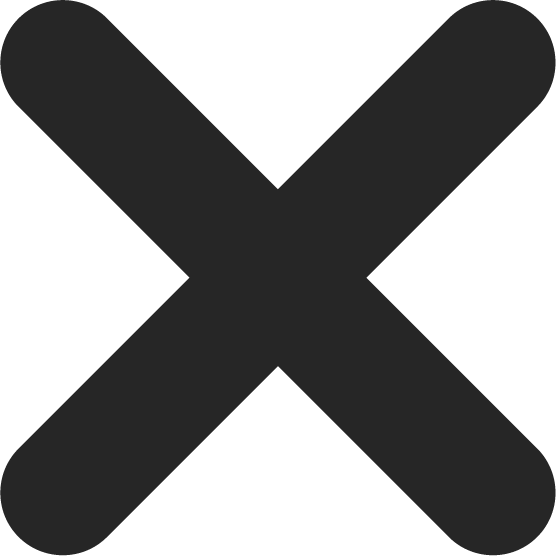When it comes to creating content on your WordPress site, one of the key decisions you need to make is whether to use pages or posts. Both options offer their own unique advantages, but understanding the differences and knowing when to use each one can greatly impact the success of your website. In this article, we will delve into the topic and provide you with insights on how to choose between pages and posts for writing articles on your WordPress site. So let’s dive in!
Understanding Pages and Posts
Pages
Pages in WordPress are static and hierarchical, making them ideal for creating timeless content that doesn’t change frequently. They are typically used for static information like the About Us page, Contact page, or Service pages. Pages are not meant to be displayed in chronological order and do not have categories or tags associated with them.
Posts
Posts, on the other hand, are dynamic and time-sensitive. They are commonly used for blog entries, news updates, and any content that requires regular updates or falls into a specific category. Posts are organized by date, category, and tags, allowing for easier navigation and indexing by search engines.
Factors to Consider
When deciding between pages and posts for your articles, several factors come into play. Let’s take a look at each one in detail:
Content Type and Purpose
Consider the nature of your content and its intended purpose. If you are creating informational or static content that doesn’t require regular updates, using a page is more appropriate. On the other hand, if you plan to publish articles, news, or blog posts that require frequent updates and engagement, posts are the way to go.
Site Structure and Navigation
Think about how the content will fit into your site structure and navigation. Pages are typically organized in a hierarchical manner, making them suitable for important sections of your website. Posts, on the other hand, are usually displayed in reverse chronological order and are organized based on categories and tags, allowing visitors to easily find related content.
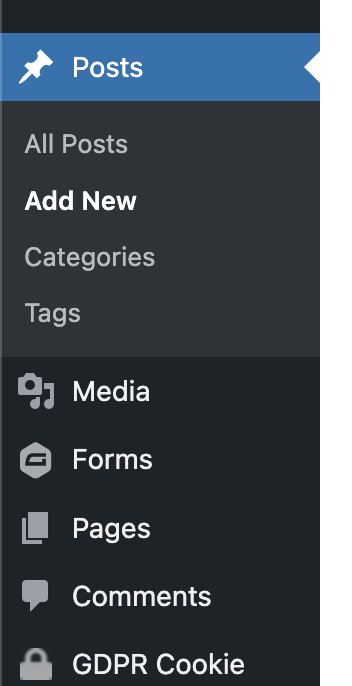
Search Engine Optimization (SEO)
When it comes to SEO, both pages and posts have their own advantages. Pages tend to rank higher in search results for specific keywords due to their static nature and optimized structure. On the other hand, posts have the advantage of being more shareable and attracting more backlinks, which can improve your overall site’s authority.
Social Sharing and Engagement
Consider the social aspect of your content. Posts are often shared on social media platforms, allowing for greater visibility and engagement with your audience. If your goal is to promote discussions, encourage comments, and build a community around your content, posts provide the necessary tools for social sharing and interaction.
Indexing and Sitemaps
Pages and posts are treated differently by search engine crawlers. Pages are usually included in the website’s sitemap and are quickly indexed by search engines. Posts, being time-sensitive, require regular crawling to ensure the most up-to-date content is included in search results. If you have a large number of posts and want to ensure they are indexed efficiently, using a plugin to generate a dynamic sitemap is recommended.
Conclusion
In summary, the choice between pages and posts depends on the type of content you are creating, the purpose it serves, and how you want to structure your website. Pages are ideal for static information and core sections of your site, while posts are better suited for blog entries, news, and content that requires regular updates and engagement.
Remember to optimize your chosen option for SEO, social sharing, and overall user experience. Ultimately, a well-thought-out content strategy that combines both pages and posts can lead to a successful and thriving WordPress website.
Now that you have a better understanding of when to use pages or posts for your articles on your WordPress site, you can make informed decisions that will help you rank higher in Google and provide valuable content to your visitors.
Start utilizing the power of pages and posts effectively on your WordPress site and watch your online presence flourish!
Frequently asked questions about pages and posts in WordPress
Pages are static and hierarchical, ideal for timeless content, while posts are dynamic and time-sensitive, commonly used for blog entries and news updates.
Pages are best suited for static information that doesn’t require regular updates, such as the About Us page, Contact page, or Service pages.
Posts are perfect for articles, blog posts, news updates, or any content that requires frequent updates or falls into specific categories.
Pages are organized hierarchically, often forming the core structure of your website. Posts, on the other hand, are displayed in reverse chronological order and are organized based on categories and tags.
Both pages and posts have their advantages for SEO. Pages tend to rank higher for specific keywords, while posts can attract more backlinks and social shares, improving overall site authority.
While pages are not typically shared on social media, posts are highly shareable and allow for greater visibility and engagement with your audience.
Pages are usually included in the website’s sitemap and are quickly indexed by search engines. Posts, being time-sensitive, require regular crawling to ensure up-to-date content is included in search results.
Absolutely! In fact, combining both pages and posts in your content strategy can lead to a well-rounded and successful WordPress website.
User experience can vary depending on the nature of the content. Pages offer a more structured and static experience, while posts provide a dynamic and engaging platform for discussions and community building.
To optimize your content, ensure it is keyword-rich, well-structured with headings and subheadings, includes relevant meta tags, and focuses on providing high-quality and valuable information to your readers.
You might also like:
Top 10 Hacker and Cyber Movies You Can’t Miss