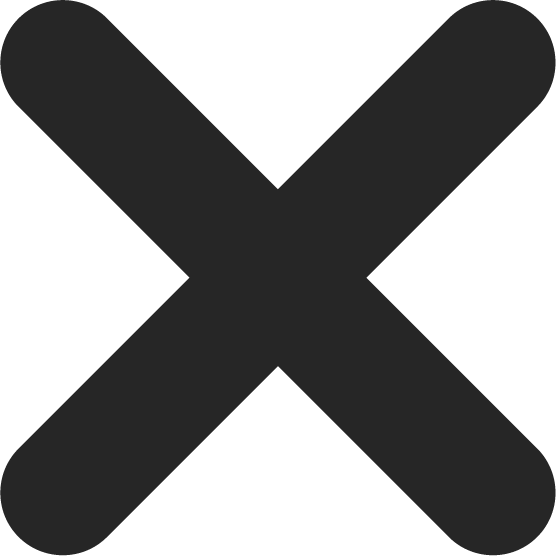Electronic data has become one of the most important aspects of any business in today’s age, because so many businesses are trying to use less paper and go online. Businesses have also realised that they are able to reach more people through being online as well since people are using more and more technology in their everyday lives.

Making backups are important for when anything goes wrong in the business. A backup allows you to reset everything to before the problem emerges to help you get everything back up and running again.
To help your business keep growing it is important that one develops a secure and effective backup. And to help you do so here are some common, yet deadly, mistakes to try and avoid making.
- No backups
This may seem quite obvious to most people but there are still a few that don’t even have any backups created at all. There is no knowing when an error or disaster will occur in your business whether it be a mistake by a human, natural mistake or a ransomware attack.
There is a quick and easy way to minimise the damage taken from these errors and that is by creating a safe backup just in case one of these things happens.
- Only having one backup medium
Once you have decided and created a backup it is important to have different copies of these backups available such as on physical hard drives, discs, flash drives and in the cloud.

There are a few pros and cons to having backups only on physical medium because these are susceptible to physical wear and damage whereas this can’t happen when saved to the cloud. However the online backups are susceptible to data leaks and are vulnerable to data security issues. So given the cons both of these options have it is a smart idea to use as many different mediums you can to minimise the risk.
3. Not testing backups
It is important to understand that it is not only important for a backup to be able to store important information and data but also be able to fast and effectively restore the lost data. So in order to prevent yourself from struggling to restore data after an error or attack it is important to test your backup system.
4. Not having a backup strategy
To help you minimise the risks of failure during backups or risks of forgetting important things to do it is important to create a backup strategy to avoid any types of mistakes when the time to use your backups comes.

When you’re designing or implementing a backup these are some of the questions you should be able to answer:
- What information do you need to backup?
- How often do you need to do these backups?
- In what medium or where will you store these backups?
- How will your backup process fit into your IT systems and their processes?
- Who are the people that will be overseeing the backup process?
- How often will you check and make sure the backups and restore processes work effectively and easily?
5. There is no off site location of the data backup
It is important to not only have one location where all this important data is saved because there are things that can happen to computers or workplaces such as fires, theft, floods or just natural damage. So to minimise the risk of losing everything just because something had happened in one of the locations your data was saved try and back the data up in at least one different location.
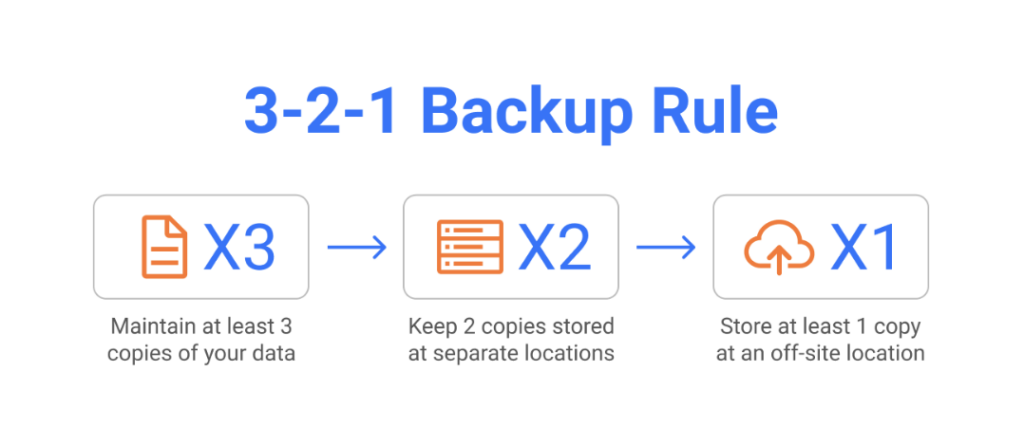
To end off the 3-2-1 rule is quite helpful to remember when in the process of backing up your data. Here’s what the 3-2-1 backup rule involves:
3. Create 1 primary backup and 2 copies of your data.
2. Save the backups to 2 different types of media
- Keep at least 1 file offsite.